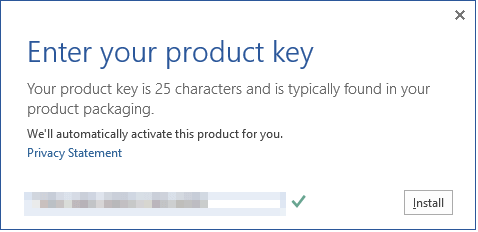On our website, we only sell Office retail editions. So if you have a VL edition, you must reinstall the program. You can do it following this guide.
Open any Office app such as Word, Excel, PowerPoint, Visio, Project, etc.
Go to File > Account.
Click Change product key.
You'll see a window like this:
Click Install and follow the instructions.